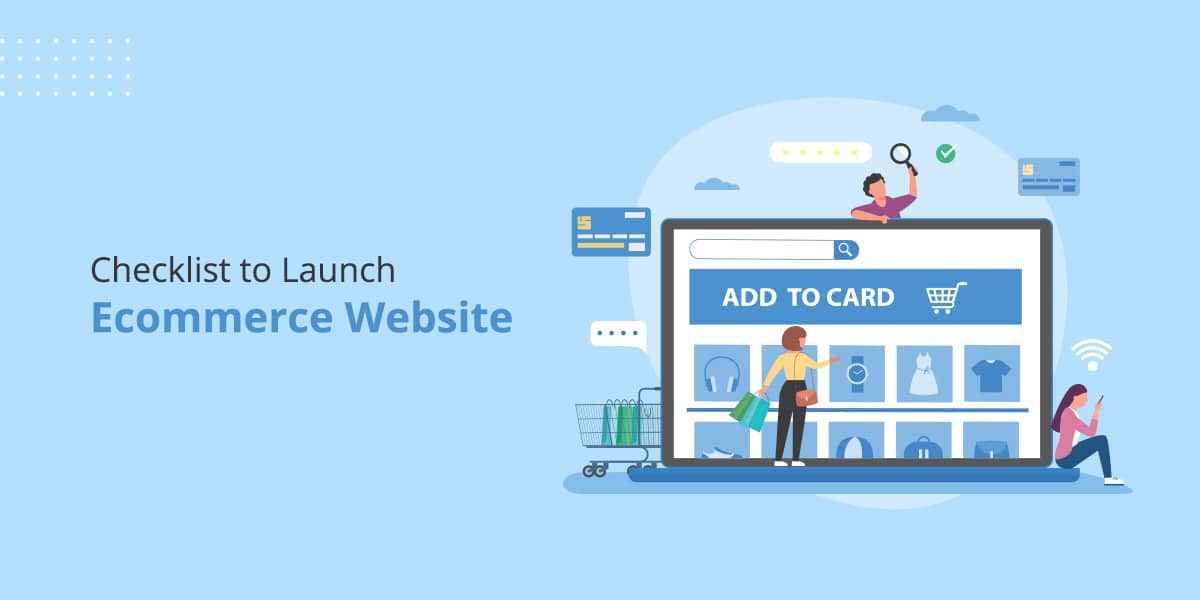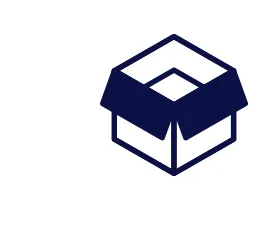A famous astronaut, Sally Ride, quotes, “When you are getting ready to launch into space, you are sitting on a big explosion waiting to happen.” Launching an eCommerce site is not less than a wait to explode into the eCommerce ecosystem. It must be strong and ponderous enough to surprise the competitors attract the target users, and create a grand impact. Making it a perfect launch depends on the quality of your eCommerce website development. Once it is developed, you need to ensure it is ready to launch. For your ease, we have compiled a checklist to quickly go through the various points that may be crashed or breakdown during launch.
Ultimate Ecommerce Checklist for New Stores
1. Get the Standard Pages ready
Having standard pages in eCommerce development is mandatory as it directly or indirectly contributes to the store conversions. With the help of these pages, potential customers evaluate the trust and credibility of your store. It includes:
Home Page – Pay more attention to it as it has to sum up and squeeze your entire business into a few blocks. Place important information above the fold and use navigational aid to take users to different products and categories.
About Us – Use the scroll telling technique on the About Us to narrate your business success intriguingly. Include the team and craftsmen on this page to make it more effective in gaining trust.
Contact Us – Check if the contact details are accurate and functional or not. Try to add a physical address to the contact us page as it creates a vibe of being an authentic store.
FAQs Page – Frequently Asked Questions are quite helpful in solving customer queries. You must check whether the page is fulfilling its purpose. Try to create FAQs out of initial customer queries to make them look original.
Terms of Service – Be clear about your products and services on the terms of service page. Let the consumers know what is included in the package.
Privacy Policy – Communicate your privacy policy about the users’ data. Mention the way you collect and use it so. To have a better version of it, consult with your lawyer.
Shipping, return, and refund policies – You must check these policies to make them more consumer-friendly as a great majority of buyers need to check them before making a purchase. Check with the shipping carrier limitations as well before drafting policies.
Blog – Add a blog page to write and publish compelling content about your business and industry. It helps you build authority in your skills, products, service, or niche.
2. Check Product Pages
Every product page of an eCommerce site is a landing page as it includes buy buttons and lots of other calls to action. However, it requires merchants to supply relevant and useful information to gain consumer trust. Check if the design is user-friendly and optimized for higher conversions.
- Ensure the ‘Add to Cart’ button is visible and easy to use
- Review product photography from a user’s perspective
- Add key features and benefits to the description
- Include product SKUs with the help of custom fields
- Display reviews and ratings, social proofs for credibility
3. Add Summarizing look to the Cart
The cart page plays a significant role in making the deal. It is where the buyers stop and reconsider their purchase decision. The purpose of beautifying this page is to keep the users intact and take them to checkout. You need to check the way it summarizes the order. It must:
- Show a summary of the product with a name, size, image, color, style, and price.
- Include a clear Call to Action such as Go Ahead, Proceed to Checkout, etc.
- Allow users to edit and make changes to their selections
- Add a mini cart widget to allow users to continue shopping
4. Test Checkout page
This is the page where users either pay for the product or leave the website. All your efforts surround this stage so it needs to be perfect in design and functionality. Optimize the checkout page for higher conversions with the following checklist.
- Include most of the popular payment methods
- Convert multistage checkout to one-page
- Allow checkout as guest users – without registration
- Add progress bar to show purchase development
- Provide customer support with live chat
- Leave a Thank You note to confirm order placement
5. Evaluate Category page design
A category page that is also referred to as collections or listing page is where users find a specific variety or product type. Evaluate its design as if it is helping the customers in browsing all the relevant items they are looking for. Its design needs to be simple as its core purpose is to highlight more items of a category. You can evaluate and improve its effectiveness with the following elements.
- Short description of the category
- Quick popup review of products
- Search filters and sorting options
- Projecting best-selling items
- Product availability
- Linking with other products and categories
6. Fix Conversion Optimization
Investing so much in an online venture but being unable to get conversions is an absolute failure. It is significant as all your efforts surround the only goal which is conversion. Let a few individuals, unknown about your business or niche, test the buyers’ journey and observe their likelihood of converting from a user to a customer. It will help you recognize the missing gap that can be filled with the following methods.
- Provide visual aid to draw demonstration of technical products
- Enable live chat with pre-programmed answers and queries
- Ensure mobile-responsiveness of the website
- Set countdown tiers to different products to expedite sales
- Simplify website navigation
- Test search option for easy catalog browsing
- Stick the buy button or place another one after the scroll
7. Equip store with advanced features
The default features of any CMS or eCommerce platform may not suffice your business needs that’s why before you launch you need to add advanced features. Install plug-ins and extensions from an authentic Web Development Company to make sure they are reliable, useful, and secure. You may need essentials tool for:
- SEO, marketing, and promotions
- Boosting store conversions and revenues
- Tracking sales channels
- Inventory sync and update
8. Check payment gateways
For reducing cart abandonments, you might have provided so many options in the payment section, but are they working? Before you launch an eCommerce site, you must check the payment methods for their functionality. Adding credit cards, bank transfers, and digital wallets are among the norms, but you can excel in them by ensuring they are secure, fast, and functioning properly.
9. Configure on-page SEO
On-page SEO is like the stepping stone to optimizing your eCommerce website for better search visibility. It is mandatory for stores that largely rely on social media and paid promotions because it brings you organic traffic that is more likely to convert. Ask your eCommerce manager to keep a check on technical SEO.
- Explore business keywords and choose the relevant ones
- Add Meta titles, descriptions, and H1 tags to web pages
- Optimize product descriptions with keywords
- Configure rich snippets for a higher click-through rate
- Remove plagiarism
- Create HTML and XML sitemaps
- Pursue speed optimization with image size compression
10. Draft an effective marketing plan
Before taking your products live, there must be a plan as how these are going to reach the target audience. Know common user behavior and compare it with your business-specific users. Find different strategies the competitors are applying so that you can enter with a distinct, creative, and effective approach.
If social media is among the key targets of your marketing plan, try to understand its requirements too. For example, Facebook favors visuals, videos, and motion-based content as it has the potential of grabbing user attention. Similarly, if using Twitter, every tweet must communicate more in a limited text.
11. Connect web analytics
You need to connect any reliable tool for tracking eCommerce site traffic. Various free and paid tools can be configured with an online store to keep a record of the users, their data, and their behavior. The commonly used application is Google analytics which can draw a complete picture of the user base. It notes down who is visiting from which country along with the mobile device in use and lots of other credentials. It is a must-have to set up for an eCommerce website.
12. Carry on overall eCommerce test
Test different options, features, pages, and checkout. If any business-specific feature is added, you may need to test its effectiveness with peer review or seek recommendations from eCommerce experts. If a feature needs modification in design, text, or placement; make it before the launch. Further testing may continue after the launch mostly belongs to the calls to action. The general testing or quality assurance may include testing of:
- CTA buttons
- Basic and advanced features
- Third-party extensions
- Social media integration
- Payment gateways
- On-site SEO
- Mobile-friendliness
- Home, About Us, and other CMS pages
- Site speed and performance
Launch and learn, consider it today’s lesson. Keep learning new ways of fixing common issues and mending solutions for complex problems. Great eCommerce sites are built with continuous improvements, whereas launch is a stepping stone towards it. Make it a mega launch, but keep focusing on turning a business into a brand by keeping your learning in progress.