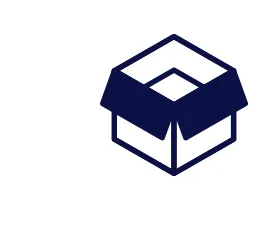Amazon is an eCommerce giant that is providing business and lots of earning opportunities to the public at large. It is about to capture about 40% of the US market as Insider Intelligence reports. As an expansion plan, the platform has opened its doors to Pakistani sellers, allowing them to enter the global market with physical and digital products, and establish their presence.
As a result, opening an Amazon seller account in Pakistan is no longer a difficult task as previously the sellers had to rely on their distant relatives residing in the top-tier countries. Now is the time to take matters into your hands and embark on your journey as a seller.
This post is a complete step-by-step guide to help you create an Amazon seller account in Pakistan. Follow the steps and proceed with your freedom to success.
Before moving on with account creation, let’s explore more about Amazon Seller Account and its types
An Amazon seller account is your gateway to selling products on the Amazon platform. It allows businessmen to showcase products to a global audience, manage your inventory, and handle customer interactions.
What are the types of Amazon Seller Accounts?
Amazon offers two main types of seller accounts:
1. Individual Seller Account
If you’re just testing the waters or selling a few items occasionally, this account suits you. You pay a per-item selling fee for each sale.
2. Professional Seller Account
For those aiming to sell products on a regular basis, the professional account is the way to go. It involves a monthly subscription fee but comes with benefits like bulk listing and reporting tools.
Document required to open Amazon Seller Account
Anyone who belongs to Pakistan is now able to create a seller account on Amazon. It has simple requirements that include:
- National ID card
- Passport
- Bank account information and statement
How to open an Amazon seller account in Pakistan?
Step 1: Sign-up to Amazon
Visit Amazon, find “Selling on Amazon” and click it.
This will take you to the account creation page. Enter email address and password.
It will proceed to ‘Manage Your Account’ page, where you can fill your name, phone number, and tax details.
Step 2: Adding Business Details
Confirm your account from email notification and logon to the ‘Manage Your Account’ page again. There you can enter business details such as:
- Business name
- Primary logistics method
- Website
While entering business details, it is crucial to ensure the data you enter is accurate. Stay true and fair to avoid errors in Amazon seller account sign up in Pakistan. Continue entering further details like:
- Business contact information
- Phone numbers
- Detailed credit card information
- Business Location
- Business type – individual or a public or private limited company
Step 3: Inputting Basic Information
Having chosen your business type, it’s time to input your basic details. It may include your name, email address, and password. Again, you have made sure the details are correct to the best of your knowledge. To avoid errors in name, you have to use details mentioned in Passport or the National Identity Card with English translation.
Step 4: Confirm account with 6-digit Code
Upon entering contact details, you will receive a 6-digit SMS code on the phone number. It is the same number you provide in personal details. Make sure this number is available and accessible as you will need to code to confirm the account. Mobile contact numbers that are converted to other cellular networks often fail to receive that code in SMS.
Step 5: Selecting the Market
Amazon is operating in different parts of the world. It has a marketplace for each country and region. You have to select the market where you want to promote and sell your products. For example, you can target users from United States, Canada, Australia, United Kingdom, Europe or the UAE. Choose according to the product research.
Step 6: Entering Billing Information
For those enrolling in the Amazon FBA program, a fee applies. Amazon will charge this fee to the credit card you provide. Enter your billing details, including credit card number, expiration date, and name.
Step 7: About the Store
After supplying valid billing details respond to inquiries about your Amazon store and listed products:
- Store name
- Presence of UPC codes on products
- Ownership and manufacture of listed products
- Coverage under a registered trademark
With your responses entered, you’re almost done with the registration process.
Step 8: Amazon Addresses Validation
Amazon will mail a code via postcard to the address you provide. You must validate this code, a process that could take up to 7 days. The postcard includes instructions on code entry. Upon validation, your Amazon seller account signup is complete. Access the dashboard with your Amazon seller account sign-in details and manage your account.
What are the benefits of having an Amazon Seller Account?
Having a seller account is your passport to getting international exposure. Doing an eCommerce business on a custom website may not help you gain limelight in the outer world. It may restrict you to a country or a region. However, Amazon will take your products to customers and clients across the seas without costing you more in promotions, branding, and marketing. It is recognized as an epitome of quality, trust, and customer satisfaction. Opening a seller account brings the following benefits to your business.
- Reaching across the globe – Your products can reach customers around the world.
- Fulfillment Options – Utilize Amazon’s fulfillment centers to focus more on quality in producing, manufacturing, or sourcing products.
- Customer Trust – Leverage Amazon’s reputation for secure transactions.
- Marketing Opportunities – Access to Amazon Advertising to promote your products to the right audience the right way.
Conclusion
You have now explored how easy it is to set up an Amazon seller account in Pakistan. Doing it the right way can benefit you a lot. With your account established, the stage is set for you to list your inventory and generate income through Amazon FBA. Embrace this exciting opportunity to showcase your products on a global scale and embark on a journey of e-commerce success.